Secure Storage of IDs and Passwords on Your Smartphone
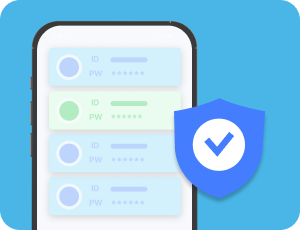
Unlike other password managers, QPM operates without a central server, eliminating the need for synchronization between user devices. All user IDs and passwords are securely stored within a protected area on your smartphone. Additionally, logging into the QPM app does not require a separate master ID and password. You can access the app exclusively through your smartphone’s biometric authentication, ensuring only you can use it.
Password Transmission via QR Code for PC Browsers
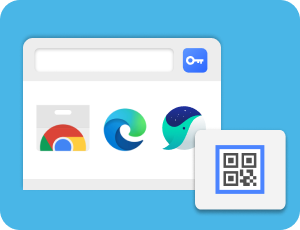
Install the QPM browser extension on your PC browser (Chrome, Edge). When you navigate to the login page of a specific online service, the QPM icon will appear in the login input field. Select the QPM icon to display a QR code. Scan the QR code with the QPM app, and the corresponding user ID and password stored on your smartphone will be automatically entered into the PC browser.
Password Transmission via QPM Menu on Smartphone Keyboard
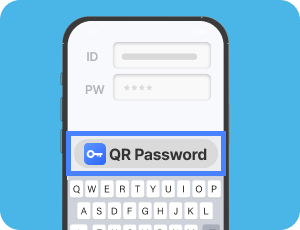
Transfer IDs and Passwords to Another Smartphone
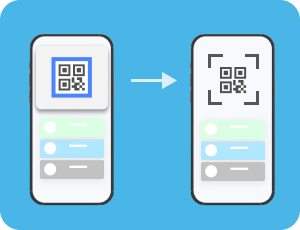
QPM offers an account transfer feature that allows you to send IDs and passwords stored on one smartphone to a second smartphone. Whether you’re switching devices or need to share credentials with a trusted contact, you can export the selected IDs and passwords as a QR code from the first smartphone. The second smartphone can then scan the QR code to import the credentials.
Use QPM with Smartphone Biometric Authentication Only, No Master ID or Password Required

Traditional password managers can be compromised through the theft of the user’s master ID or password. However, QPM eliminates this risk by not relying on a central server and removing the need for master ID or password registration altogether. After installing the app, access is granted exclusively through your smartphone’s biometric authentication, ensuring that only you can access the QPM app.
Transfer IDs and passwords saved in Chrome or Edge browser at once

