The world's simplest and safest password manager, QPM
Are you using the same or similar pattern of passwords that are easy to remember for all your online services? Or are you recording passwords in unsafe Excel or Notepad files? Using the same or similar passwords or managing passwords in vulnerable ways is like leaving your front door open when you leave your house. Such vulnerable management methods can cause security incidents.
Leave the management of complex IDs and passwords to QPM. Register your online service IDs and passwords in the QPM mobile app and simply scan the QR code displayed on your PC screen when needed! QPM is the world’s simplest and safest password manager. olve password management with the smartphone you always carry. QPM is a free and the safest and simplest user password manager in the world.
The simplest password manager in the world.
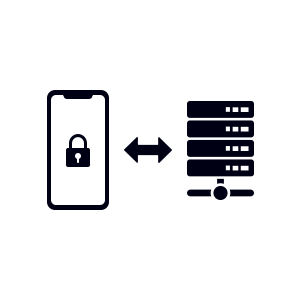
QR Password Manager is the simplest password manager in the world. ou can input your ID and password into your smartphone (QPM app) beforehand, and when you need your ID and password on your PC web browser, you just need to select the QR code display button and scan the QR code with your smartphone.
Your ID and password will be automatically entered. Since the ID and password stored on your decentralized smartphone are directly provided to the PC web browser, there is no need for synchronization between devices, unlike other existing password managers. You only need to input your ID and password into your smartphone and scan the QR code when necessary.
The safest password manager in the world
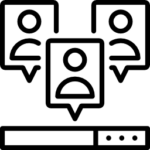
QR Password Manager is the safest password manager in the world. ith traditional password managers, if a user’s master ID and password are stolen by someone, all of the user’s registered IDs and passwords can be stolen as well. Additionally, traditional password managers store all users’ IDs and passwords on a central server and provide them upon user request. If the server is attacked or internal leaks occur, the user’s IDs and passwords can be stolen.
However, QPM is different. QPM does not have a centralized server and stores all IDs and passwords only in the secure element of the smartphone. Also, there is no master account for the user’s password manager. QPM app only operates with biometric authentication on the smartphone, so there is no separate master account.
Installation and Usage
Installation Guide:
- Install the QPM app on your smartphone.
- Install the QPM browser extension on your PC Chrome browser.
How to Use:
- Enter your online service ID and password in the QPM app.
- When you need to enter your ID and password on the PC browser, select the QR code generation button.
- Scan the QR code using the QPM app and agree to send your ID and password.
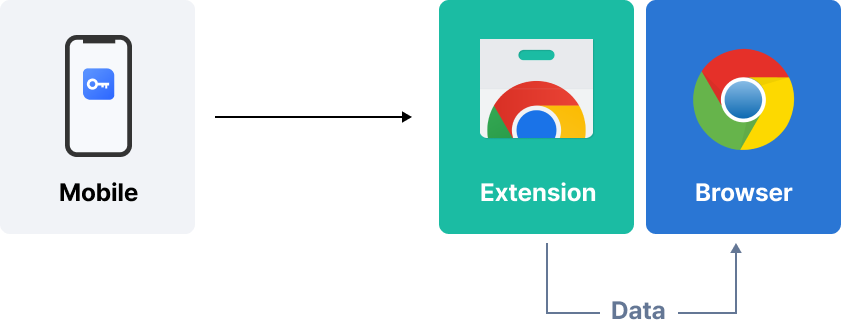
FAQ
All password managers except for QPM distinguish users using a master ID and password. (The master ID and password refer to the account assigned to a user when they sign up for the password manager service.) Therefore, if a user’s master ID and password are stolen, all the user’s IDs and passwords for online services that they have registered with can also be stolen.
However, QPM operates its password manager using the user’s biometric information registered on their smartphone, rather than a master ID and password. Since the user is authenticated using biometric information, structural leakage or theft of the master ID and password does not occur.
In addition, typical password manager services store all user IDs and passwords on a technically centralized server, and synchronize them to user devices to update them. Therefore, hackers may attack the vulnerable centralized server with all the data and steal it, or data may be leaked due to the mistakes of internal employees.
However, QPM operates in a decentralized smartphone storage method, unlike conventional password managers that use a centralized server storage method. User IDs and passwords are stored only on the user’s smartphone in a decentralized manner. The IDs and passwords are stored in a secure storage area (SE) within the smartphone, which is similar to the secure storage used by financial services rather than in the smartphone’s general storage space. Therefore, QPM is safe.
Traditional password managers require users to install the password manager application on their PC or smartphone and register their service-specific IDs and passwords. To use the IDs and passwords registered on a PC on a smartphone, they must be synchronized. In other words, they cannot be used on a smartphone without synchronization.
However, QPM does not require synchronization. It stores account information only on the smartphone and transfers it to the PC via a QR code when the IDs and passwords are needed on the PC. It operates with the simplest structure of just sending the information on the smartphone via a QR code without the need for synchronization between the smartphone and the PC. In addition, when IDs and passwords in the QPM app are needed on a smartphone, they can be automatically used via the smartphone OS’s AutoFill or InLine function.
Major browsers such as Google Chrome, Microsoft Edge, Brave, and Naver Whale are developed as open-source based on Chromium. Chromium-based browsers support Chrome extensions, so QPM can be used on various PC browsers.
Yes, QPM is a free software that comes with built-in ads. As more features are added in the future, there will be enhanced paid options. QPM is released for free as part of efforts to improve password management for online services that do not apply more convenient and secure methods like AutoOTP or AutoPassword.
QPM works on both iOS and Android phones. It is supported on most smartphones released within the last 5 years (Android 8, iOS 12 or later). Additionally, when usernames and passwords are needed in smartphone apps, QPM works through an inline method on the keyboard for iOS and through an Autofill dropdown method (Android 8 or later) or an inline method (Android 11 or later) for Android.
Experience 2x More Secure Mutual Authentication With AutoPassword
If you want to experience the next-generation AutoPassword technology designed to address security vulnerabilities and inconveniences, please contact us.

